Onboarding Process
Curious about getting started with Slipstream?
In this page we will give you all the info you need to confidently get started!
You can skip to the bottom of the page for a video summary.
There are 5 Steps to our onboarding process:
- 1. Consultation
- 2. Review SOW
- 3. Development
- 4. Signup
- 5. Testing
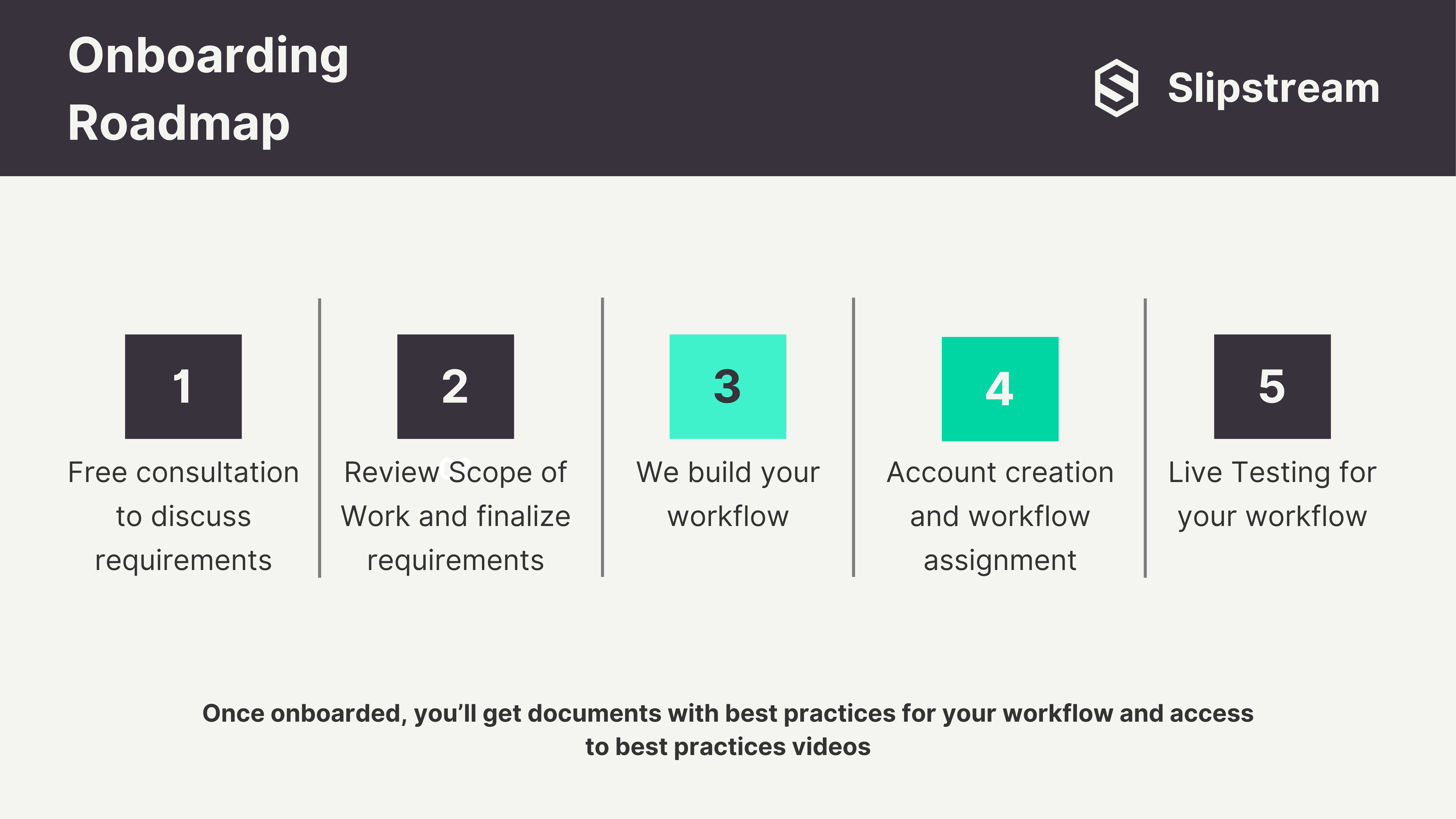
Throughout each step, the Slipstream team will be there to guide you through exactly what we need to do.
Now let's take a look at each step in more depth.
Consultation
The first step of the process is a free consultation.
The goal of this call is to understand your business, what systems you use, and how you use them. We will also use this time to do a quick demo of the Slipstream capabilities and determine if we want to move forward.
Review SOW
Our team will generate a Scope of Work based on our consultation and draw up all requirements. We will reconnect a day or two after the initial consultation to review the SOW.
Once signed, we will begin building out your integration.
Development
Our team will build out your integration based on the requirements in the SOW.
We typically see a turnaround time of 1-2 business days, due to the module nature of our system.
Once development is complete, you'll get a notification from our team that we are ready to move forward.
Signup
The next step is the actual signup process.
You'll complete a couple of web based forms to activate your Slipstream account, and we will assign your integration to the new account.
We typically do this over a call to be able to answer any questions you have.
Testing
The last (and most fun) step is live testing.
We will test each scenario that you described for the SOW, and make sure the data flows between systems as expected.
(This is often done on the same call as the signup step, but can be done separately depending on time contraints)
Video Summary