A Quick Example of HubSpot Workflows
Published on: August 7th, 2024
One of the best features in HubSpot is the ability to create custom workflows that automate routine tasks. In this post we will dive into what workflows are, their benefits, and an example of a workflow to automate part of the sales process.
What are HubSpot Workflows?
HubSpot Workflows are powerful automation tools designed to streamline and optimize your marketing, sales, and service processes. Workflows have a trigger event, and then execute a function that you define based on specific criteria.
As you can imagine, these workflows can start out simple and quickly get very complex.
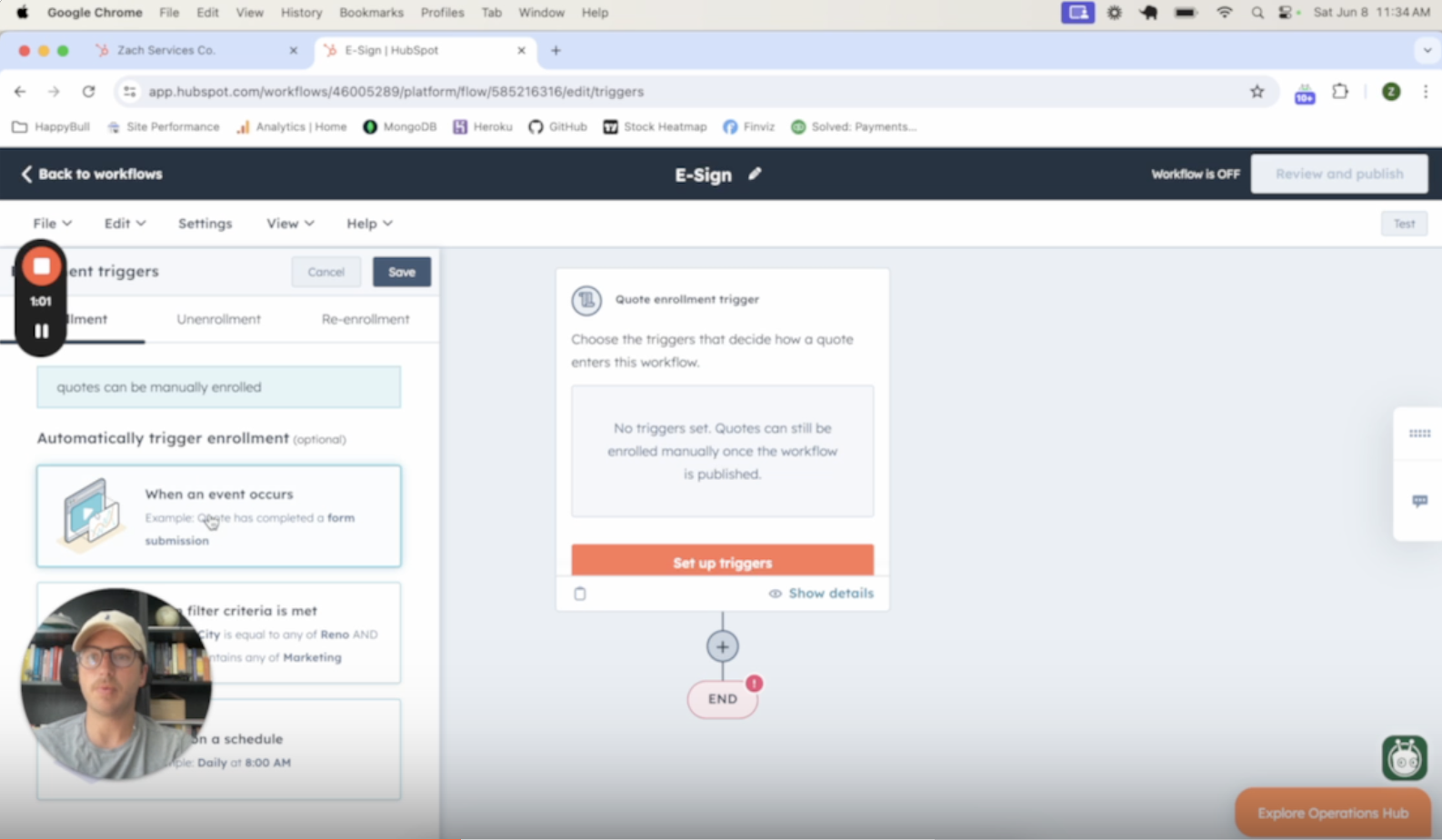
Let's make an important distinction before we go further.
HubSpot Sequences vs. HubSpot Workflows
While both HubSpot Sequences and Workflows are designed to automate processes, they serve different purposes and are used in different contexts.
HubSpot Sequences:
- Sequences are primarily used by sales teams to automate one-on-one communication and nurture prospects.
- A sequence will send a series of timed emails, texts, or other communication to a specific contact. If the contact responds or takes a desired action, the sequence stops.
HubSpot Workflows:
- Workflows are used for broader automation needs across marketing, sales, and service teams. They can automate a variety of actions based on specific triggers and conditions.
- Workflows can perform multiple actions, such as sending emails, updating contact properties, creating tasks, and more, based on predefined criteria.
HubSpot Workflow Example
It's time for us to take a look at a real world example now. In this video, we're gonna build a HubSpot workflow that will update the stage of a deal when the quote for that deal has been signed by a customer 👇
This example can also be used in conjunction with an invoicing integration to automate the rest of the sales process.
HubSpot Workflow Best Practices
Workflows like the one we just built can be used by themselves, or in conjunction with other workflows. Here's some best practices that we use every time we have to implement workflows:
- Review the entire sales process to identify how many workflows can be used
- Take advantage of chaining workflows and integrations to automate multiple steps in a row
- Test each workflow by iteself, then test them all together
- Can use the accounting system gateway, which benefits the later stages of the A/R process
A Few More Workflow Examples
- Customer Onboarding Workflow:
Objective: To guide new customers through the onboarding process, ensuring they understand how to use your product or service.
Example: After a customer makes their first purchase, they receive a series of onboarding emails. These emails could include tutorials, best practices, and tips to maximize their experience with your product.
- Internal Task Management Workflow:
Objective: To automate internal processes and task assignments.
Example: When a new deal reaches a specific stage in the sales pipeline, an internal task is automatically created and assigned to the appropriate team member. This ensures timely follow-up and keeps the sales process moving smoothly.
- Event Promotion Workflow:
Objective: To promote events and manage registrations.
Example: After someone registers for a webinar, they receive a confirmation email followed by reminder emails leading up to the event. Post-event, they receive a thank-you email along with additional resources or a recording of the webinar.